Today I’m writing the first in what we’re calling our ‘SEO for Law Firms Playbook.’ This series of SEO related posts is for two audiences: in-house legal marketers and smaller firms who might not have a dedicated marketer on staff. Our first post in the series covers keyword research. Keyword research – which often kicks off any serious marketing initiative – is critical for pay-per-click campaigns, on-page SEO and content marketing efforts.
First, an Overview
This post assumes a basic level of knowledge of SEO on the part of the reader. Still, let’s discuss the role keyword research plays in SEO. Keyword research involves identifying a list of phrases which describe what your business makes or sells. Next, we analyze the list, to see if it will produce significant website traffic. If the research suggests it will, then it’s likely that the list will be a good starting point for SEO. Keyword research is an essential component in SEO for law firms. One blogger put it succinctly when he wrote “keyword research is just market research for the 21st century.”
Step 1: Leading From the Gut and Testing
During the course of this post, I’m going to be using an imaginary law firm client. We’ve worked with many specialty law firms over the years. One of our past clients is a plaintiff’s attorney. Specifically, they work for injured railroad employees. We’re highlighting their case study because theirs is a niche within personal injury. Very broad terms within the law, such as ‘personal injury lawyer’ are difficult to rank for. Rather than having unrealistic expectations, it is better to begin with keywords which are more specialized. (Following this train of thought, if your firm is a generalized personal injury firm, you’ll need to identify specialties within PI. To do otherwise will mean undertaking a David vs. Goliath marketing task.)
We begin keyword research by finding an initial ‘cornerstone keyword.’ Then, we build a richer list from that first term. Next, we’ll verify the worth of our initial assumptions through research. From then on, we’ll ‘rinse and repeat,’ until we have a robust list. In our case, we’re going to start with the phrase ‘railroad lawyer.’ because that’s what our clients typically call us.
[emaillocker]
[/emaillocker]
We’re now going to use this initial keyword to do a very quick test. We’re going to check existing traffic volume for the term, using any one of many tools at our disposal. There are a lot of both free and paid keyword research tools on the market. If I were writing this post a year ago, I would have advised making a test account in Google AdWords. Adwords has a great utility, called the Keyword Planner. This tool will assess lists of keywords for their potential viability in PPC campaigns. Since last year the Keyword Planner doesn’t work very well, unless you’re already running a significant volume of Google ads. Still, we’ll get back to the Keyword Planner later. First, we’ll use a tool called SEMRush to get the initial information we need. (For those of you wondering what SEMRush is, it contains an array of paid research and analysis. It is useful for both organic and paid SEO and other digital marketing activities.)
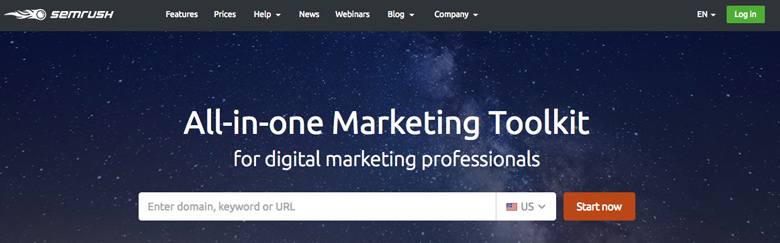
Once we’ve gotten to SEMRush, all we need to do is to type in our keyword phrase ‘railroad lawyer’ into the search box at the top of the page. Next, we’ll see results telling us how much volume the term gets. We’ll also see suggestions with related terms. These terms might also hold value, so we’ll add them to our list. It turns out that our foundation keyword, ‘railroad lawyer’ gets somewhere on the order of 70 queries a month. Not a lot but, for a niche legal type, a large enough number to generate profit. Remember, SEO for law firms is going to involve a lot of niche targeting. Broader keyword strings are likely to be too competitive for organic SEO. And, they’ll be too expensive for pay-per-click.
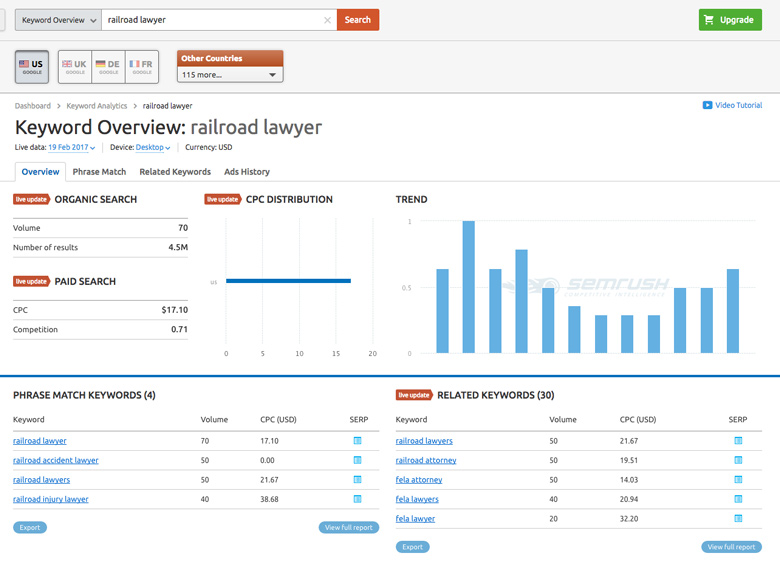
Step 2: Make Your Spreadsheet
Our quick trip into SEMRush confirms that our foundation keyword is well-chosen. It does more, though. It also suggests similar keywords. And, it gives us some volume figures for those as well. Looking through these two lists, we immediately see that we should add some of them to our list. And, it’s at this point, that we should open up our spreadsheet of choice, and begin compiling our master list.
I should pause for a moment and give a little attribution. The folks at ahrefs wrote a great post on keyword research here. This article relies, in part, on their fine work. The post advocates using Google Sheets to create keyword research templates. These templates can structure ongoing campaigns. I won’t detail the process of creating templates here. But, I’ve included a screenshot of one, below.
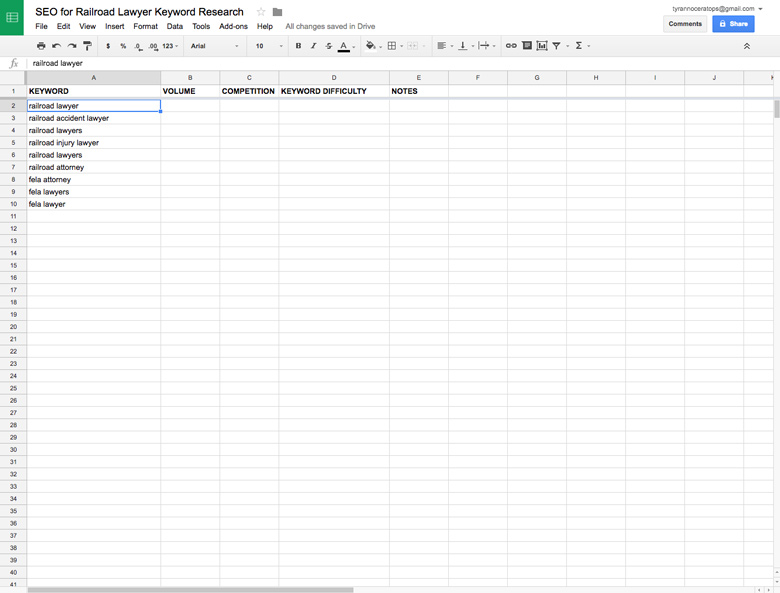
Step 3: Back to Google
We’ve established that our foundation keyword is worthwhile. Now we’re going to return to Google to mine some more keywords. Pop into Google and type in your cornerstone keyword, ‘railroad lawyer.’ Then scroll to the bottom of the page and look beyond the organic results. Way down there, Google shows us a list of alternate keywords. These are search strings others have used when looking for your keyword. We can add these words to our list. All are likely to make the final cut, but we’ll also be able to test their traffic volumes later.
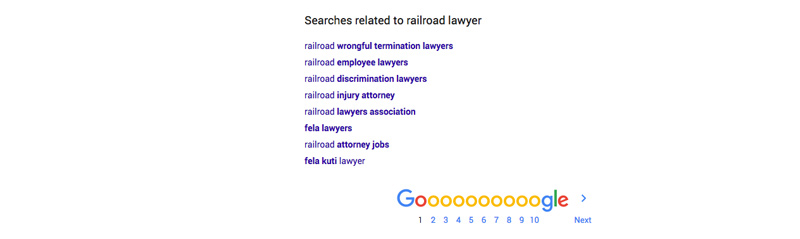
Step 4: Find Some Synonyms
At this point, our list is growing. But we’ll still continue our search for variants. The more we look, the more likely it is that we’ll find alternatives which might also yield traffic. One great way to develop variants is to look for synonyms in your phrases. Thesaurus.com offers a great place to conduct this research. In our list, for example, we’ve already got a couple of synonyms. (‘Lawyer’ and ‘attorney,’ for example.) But we can use Thesaurus to find others. One keyword which interests us is, ‘choosing a railroad lawyer.’ We will use Thesaurus.com to find synonyms for ‘choosing.’ Other keywords of your own will likely present similar opportunities for research.
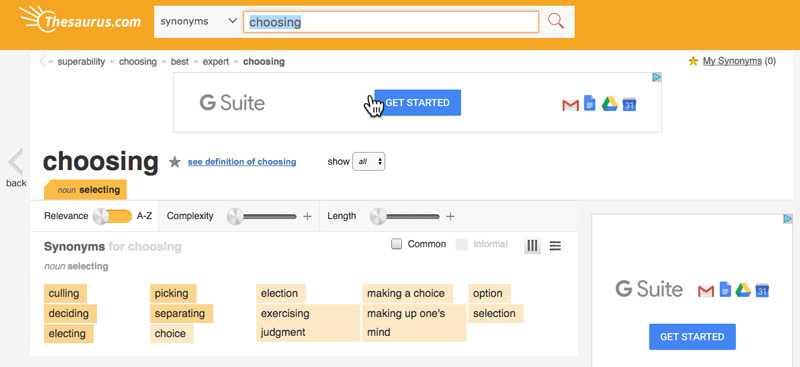
Steps 5 & 6: Need a Break from all This Keyword Research? Maybe it’s Time to Take a Sh*t!
By this point in the research process, we’ve gotten past compiling the core of our keywords. We’re now looking to build out our list with ideas which aren’t top-of-mind. Two good tools for quick research are, UberSuggest and the outrageously named “Keyword Shitter.”
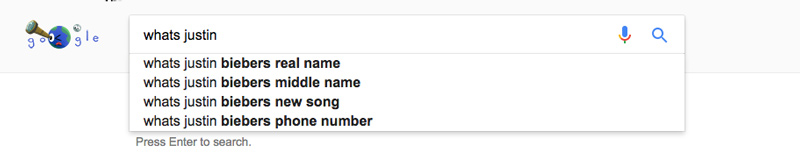
UberSuggest generates lists of keywords. It suggests phrases, based on Google’s database of autofill suggestions. You’ve probably noticed that, sometimes, Google finishes your search queries. It turns out that these suggestions derive from a database which Google compiles. This database is where Ubersuggest gets it’s suggestions.
The Keyword Shitter is another tool which we use to expand keyword lists. The keyword shitter is exceptional at creating ‘long tail keywords.’ These are longer keyword strings which generate lower volume. But they usually offer higher conversion rates. I’ve included a GIF below of my initial results with the tool. I typed in my cornerstone phrase and watching the Keyword Shitter work. This tool can churn keywords for several minutes, so you might have to wait a bit for complete results.
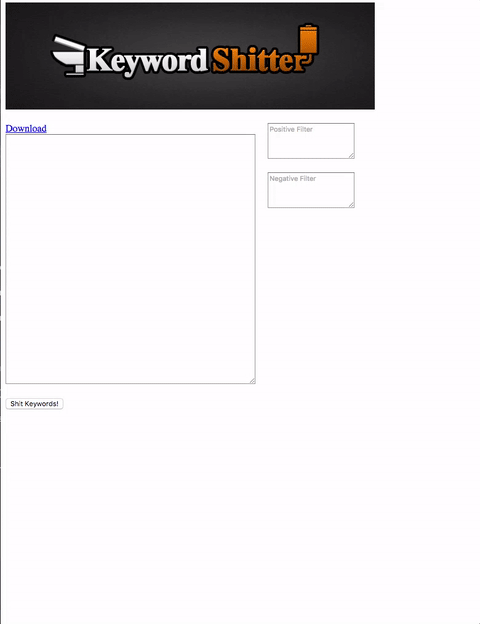
Step 7: Conduct Some Competitive Research
The next two steps involve conducting a bit of competitive research. We’ll compile and analyze all the data we’ve collected. Then, finally, we’ll arrive at a ‘master’ list of keywords. For these steps, we’ll be using the Keyword Planner in Google AdWords or paid research tools from either Moz.com, SEMrush or Ahrefs. Before we begin, though, let’s review a little bit of recent history from the world of SEO. This will help us understand why we now need to use paid tools.
Up until August of 2016, Google provided the Keyword Planner tool to anyone. Even if you weren’t a paying AdWords customer, you could use it. If we wrote this article a year ago, we would have recommended that you create an AdWords account. Even if you didn’t intend to run a PPC campaign. This would have given us access to the Keyword Planner, and all the intelligence it is capable of providing. Today the Keyword Planner only provides reliable data for active accounts. These must meet minimum spending requirements. Because of this, this article will provide two alternative approaches, for our final two steps.
Step 7A: Using the Keyword Planner for Competitive Research
If your law firm currently uses AdWords, then you already have access to the Keyword Planner. You can kick this step the “old school” way. Our goal here is to snoop some keyword ideas from some of your competitors. To do this, toggle into a Google search page. Then, using your cornerstone keyword, conduct a search. Once the results appear, we’re going to look for any competitors’ paid listings which show up. Once you find the paid ad of a competitor, copy the URL of the landing page to which the ad is sending clicks.
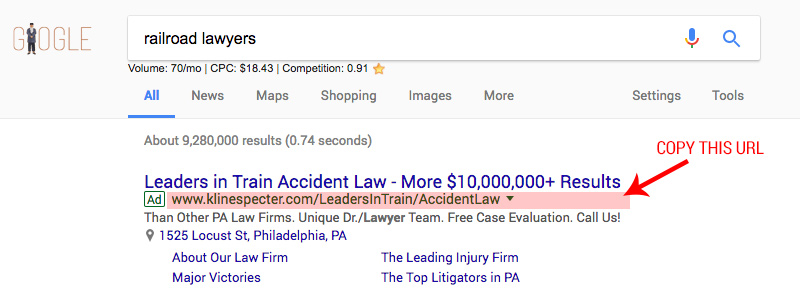
Then, open up Keyword Planner, which is in the ‘Tools’ setting in the AdWords interface. (You’ll have to open a campagn…) On the opening page, choose the option which says, “Search for new keywords using a phrase, website or category.” Then, copy and paste into the “Your Landing Page” input the landing page URL, from the paid ad of your competitor. Once you’ve done this, Google will analyze your competitor’s entire website. When finished, it will suggest some keywords. These suggest what the site is currently ranking for, in organic search. They also might represent targeted keywords in their PPC campaigns. Again, like using UberSuggest, the list will include useless, unrelated keywords. But it will also give you a good feeling for what keywords they’re targeting in their efforts. And that gives you more keywords which might interest you.
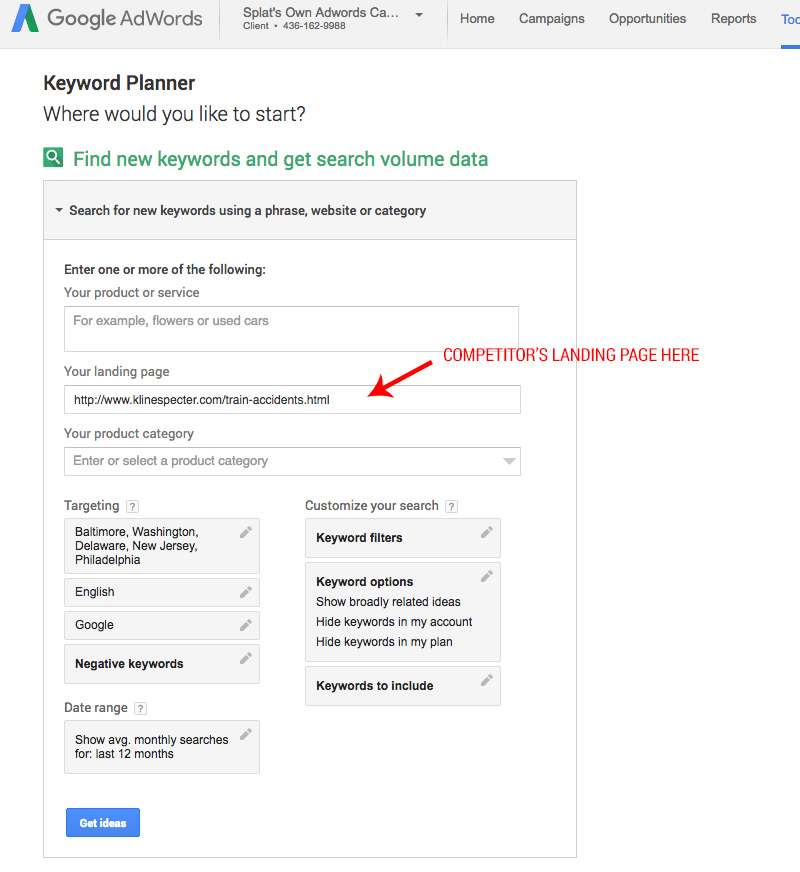
Step 7B: Using a Paid Research Tool (Moz, SEMRush or Ahrefs)
Useful tools abound in SEO, to make our lives easier. In the world of keyword research, there are several strong tools out there. At our office, our keyword tool of choice is the the keyword explorer from Moz. But there are others, offered by SEMrush and Ahrefs, which perform similar tasks. Like in Step 7A above, our goal here is to snoop some keyword ideas from some of your competitors. Just like the previous step, you’ll take your cornerstone keyword, ‘railroad lawyer,’ and paste it into a Google search field. You’ll then choose one of the paid results from PPC, and copy the URL for the landing page of the ad (see, again, Step 7A). Then, toggle into the Keyword Explorer and paste in the URL into the main input field, at the top of the page.
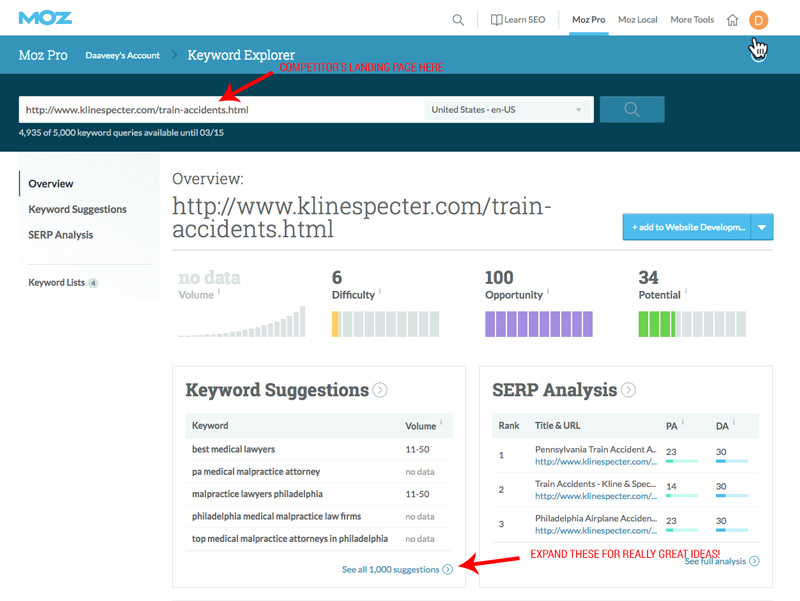
What you’ll end up with, like the Keyword Planner, is a list of keywords found on your competitor’s site. These most likely represent keywords for which they rank organically. And, similarly, the list might include keywords they target in AdWords. Sort through these suggestions, find those keywords which seem relevant, and add them to the spreadsheet.
Step 8: Streamlining Your List
This next step is obvious, but we’re mentioning it, even so. By this point, it’s likely that you have a list of keywords which is pretty large. It’s also likely that some of the keyword suggestion tools have produced duplicates. Before we begin our final evaluation, we’re going to comb through our spreadsheet. We’ll drop any duplicates. We’ll also group keywords by similarity. It’s worth mentioning here that many spreadsheet packages offer a ‘remove duplicate’ feature. This can speed up the process of streamlining.
By this point in the process, our list is complete. We’ve collected all the keywords. We’re ready to check their final worth in either organic or paid SEO for law firms. In Step 8, we’ll use either the Keyword Planner or Moz’s Keyword Explorer to test every word in our list. By doing so, we’ll see how much traffic volume those words currently get. Then we can evaluate opportunities.
Step 9A: Finishing the list in the Google Keyword Planner
With your spreadsheet at the ready, we’re going to log back into the Keyword Planner. Just like we did in step 7, we’re going to choose the second option, called, “Get Search Volume and Trends.” We’ll choose the ability to upload an entire list this time, or “Option 2.”
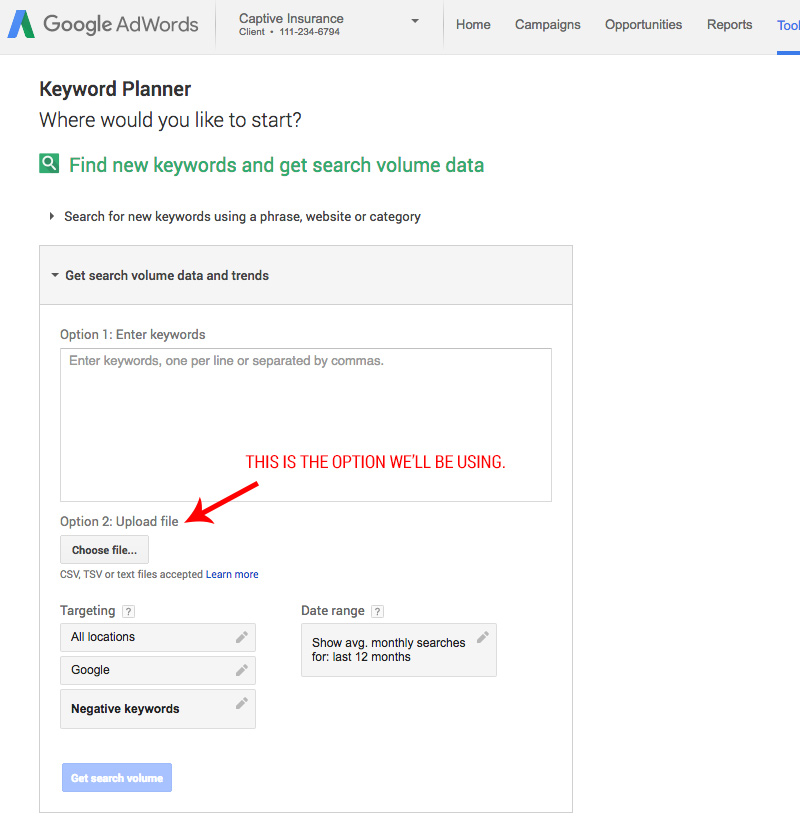
Next, we simply upload our saved keyword spreadsheet as a “.csv” file. Then we click “Get Search Volume” and await analysis from Google. The screenshot below illustrates that analysis. I’ve sorted it by volume. Upon inspection, you’ll see that Google also tells you what a typical PPC bid will be for any given keyword. Because the Keyword Planner is, specifically, a PPC tool, the analysis it gives is intended to inform paid search, not organic search. As we’ll see in Step 8B, the paid keyword analysis tools frequently also give ‘quality ratings.’ These are equally useful for organic SEO for law firms. But, for now, the Keyword Planner has provided us with its ‘final word’ on our list.
At this point, you should cull out the low traffic keywords. They’re not going to drive enough traffic to warrant emphasis. Next, you’ll scan the keywords which have decent volume. Look for keywords which hit a sweet spot between volume and competitiveness. You can guess these from the average cost-per-click numbers, given by the Keyword Planner. This should give you a finished list of keywords. You can build your marketing or optimization efforts around it.
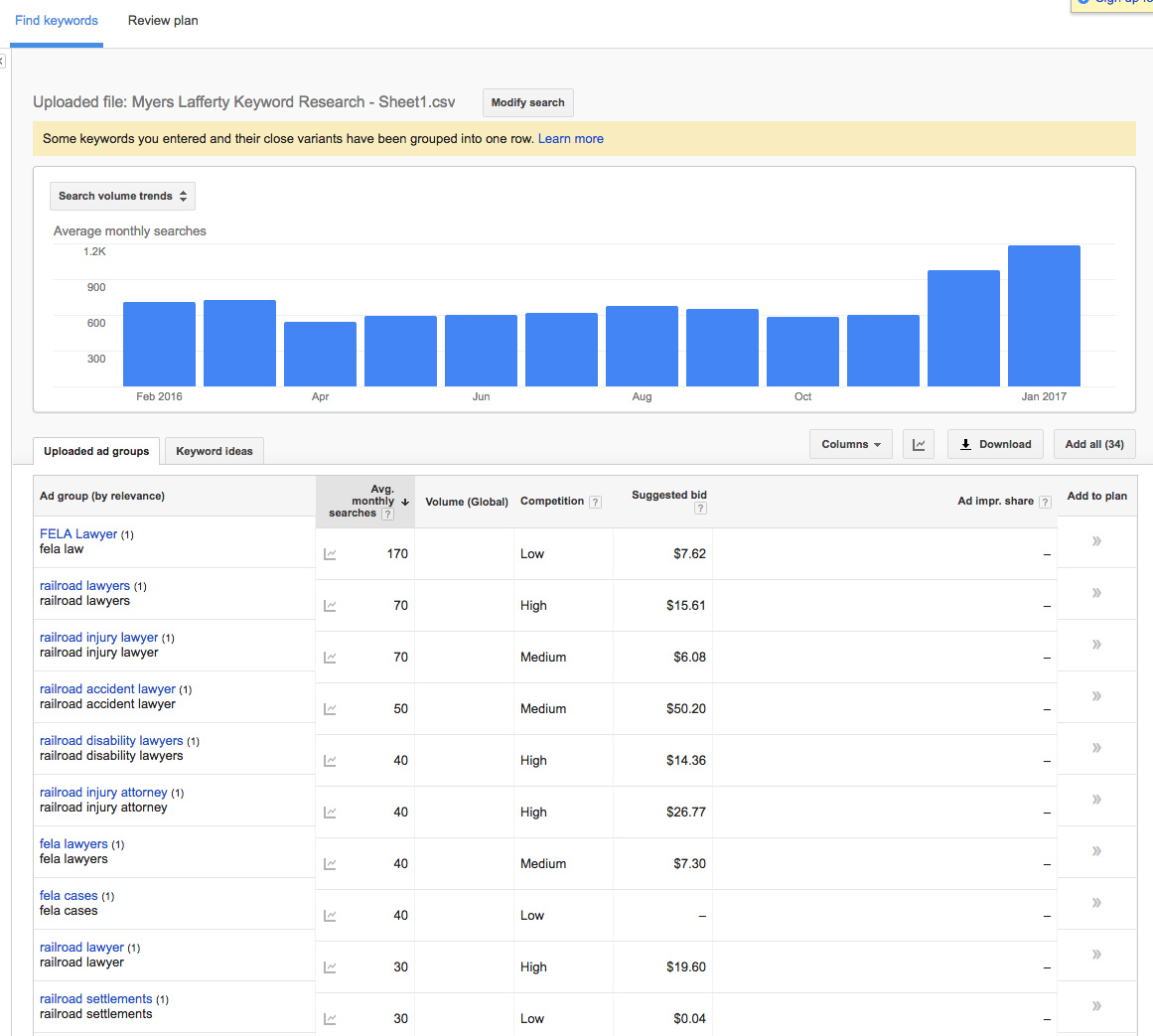
Step 9B: Finishing the list with the Moz Keyword Explorer
Like the process described in Step 8A, the Keyword Explorer tool also allows us to test lists of keywords. We can likewise test their relative worth as keywords in SEO for law firms. Starting with this URL, we’re going to make a new list. Click on the “Create or Upload a New List” box, next to the plus sign. Moz will now begin creating the list and will tell you that it is ‘gathering metrics’. It might take Moz a few minutes to analyze your list. When it finishes, you’ll see something like the below screenshot
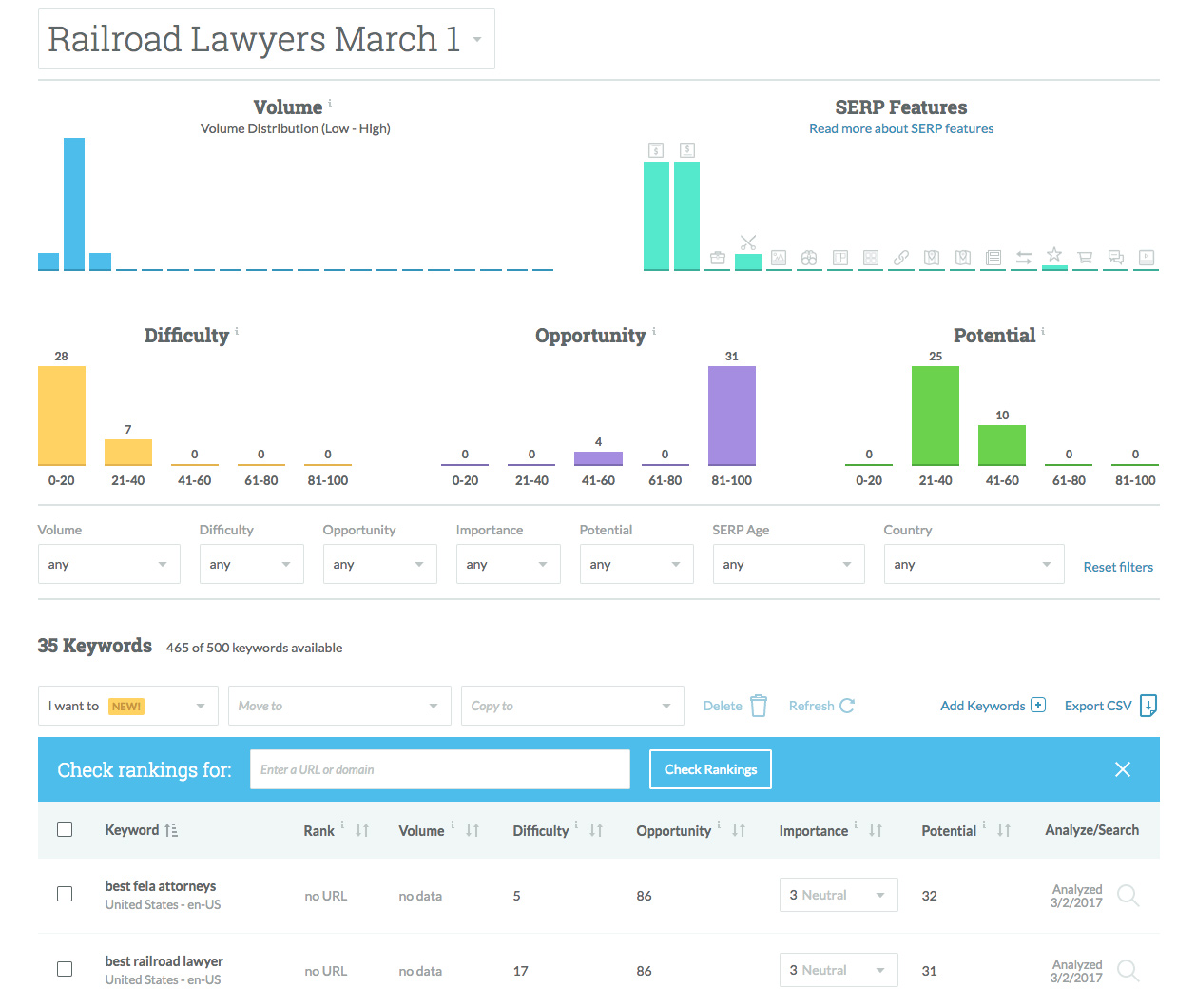
As we look at the results from Keyword Explorer, an insight strikes us. Paid tools bring extra value to the table. The Keyword Planner limits itself to pure data output. It will tell you how many people look for a certain word. Or it will tell you how much that word costs. But the Keyword Explorer does much more. It weighs volume, click-through rates and competition. In the process, it produces three indicators. These give us input about their potential use in our work for SEO for law firms.
The first value is a “Difficulty” score. This assesses the difficulty of ranking for the keyword, based on its competition. The second value “Opportunity,” expresses the likelihood of click-through rates. Finally, the third value, “Potential,” tells us the overall value of the term for a search campaign. At the outset of this article, I emphasized that it is important to identify niche, long-tail, search phrases. These help us to create reachable goals. That’s what these three variables help you to determine. In this case, we’ve found a family of keywords. Some of them have very high Opportunity scores, low Difficulty scores and reasonable Potential scores. These are the words which offer the most potential as keywords. Using your judgement, you can make your final decisions about which words to keep. And which words to toss.
Now, our list is both complete and analyzed. Using the intelligence we’ve gathered, we can now identify the ‘best of the best’ and continue our SEO campaigns.
Resources
Other Posts You Might Enjoy