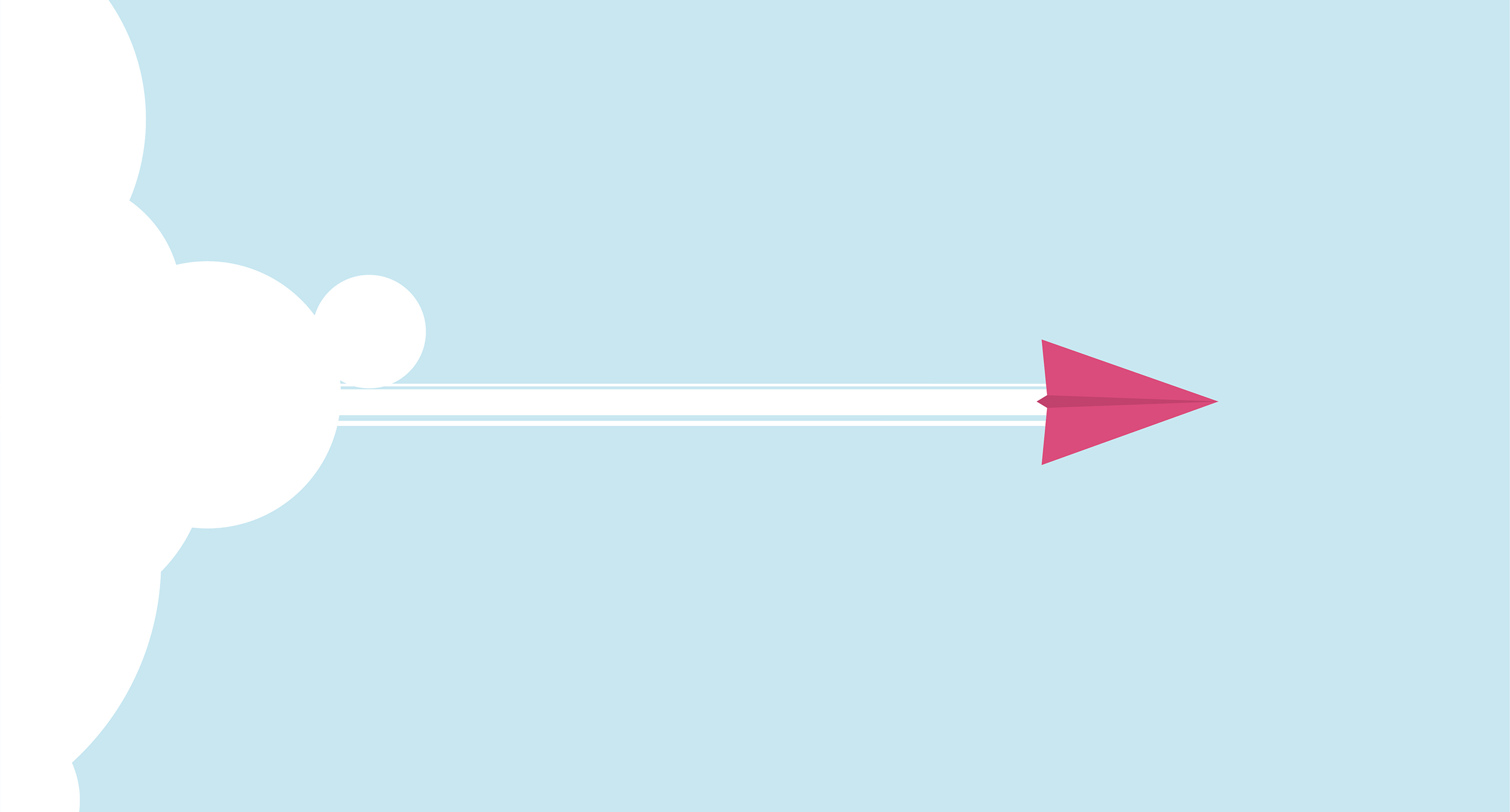Agencies and in-house development teams have a dirty little secret. Many of us, despite all efforts to the contrary, get to the end of a website design project and forget something. Sometimes it’s a little something. Sometimes it’s a few little somethings. And, sometimes unfortunately, a big something (or more!) remains forgotten at launch.
Website launches are one of the most challenging digital marketing tasks to pull off flawlessly. The launching of a new or redesigned site brings with it such a long list of “must dos” that a checklist of concerns is mandatory. As the web changes, so do the requirements for a successful website. The year 2024 is no exception, and, to that end, we’ve put together the following guide.
Let’s Start with the Fundamentals: Branding, Marketing, Content, and User Experience Best Practices
New relationships often begin on your brand’s website. Whether those are explicitly transactional – someone is buying stuff from your website – or implicitly transactional – someone is meeting your services brand for the first time – a proper introduction is in order. Your website must represent your brand’s voice, values, and those qualities which set it apart.
Here is a list of items related to branding, content & user experience which you must nail down.
-
Create a strong and consistent brand identity.
Ensure that your website design aligns with your brand identity, including colors, fonts, and overall aesthetics. By the time you’ve gotten to the point of designing a website, your brand’s look and feel should be well established. Compare your design to other collateral you might have: social media posts, brochures, e-books, etc. Does every piece look like it’s a member of the same family?
-
Develop a compelling brand tagline or mission statement.
Lead-off copy on your homepage should make clear immediately what your brand’s values are and why a visitor should buy from you. Your brand is a fish swimming in an ocean of other fish. Make sure you’re an angelfish, and not a carp.
-
Don’t make dumb mistakes.
Although it might seem obvious, every day I see websites with typos, missing images, unchecked grammar, and all manner of basic writing, visual and development mistakes. We’ll talk about multiple devices later but, for starters, make sure every page of your website has been proofed by multiple sets of eyes. In our office, we typically make sure designers, developers and project managers all read through all “ready to launch” work.
-
Ask or ye shall not receive.
Calls-to-action are the “asks” a website makes of its users. “Did you find this article on the Bacon Nation Bacon Bowlmaker interesting? Click on the image below to put one in your shopping cart!” The trick to placing calls-to-action on your website is to understand what user experience milestones are likely to trigger a desire to buy or engage. And, remember, calls-to-action can be a lot of things. Forms, click-to-call phone numbers, and links to product pages are all calls-to-action.
-
Don’t make First Contact difficult.
If you’re a science fiction fan like I am, you might have noticed that there’s a theme to movies which are about initially encountering alien life. First Contact is hard. Whether it involves deciphering complicated math communicated through radio waves, decoding an alien language or using the sun to sling-shot a message into the cosmos, making First Contact is a challenge. Luckily, First Contact with your website visitors can be accomplished easily. Make sure every potential point of contact is communicated clearly, preferably on recurring elements of every page, such as headers and footers. Significant contacts include: phone numbers, street addresses, outreach forms, social media channels, Slack feeds, etc. Make a list of all the ways you want your customers to be able reach you and ensure those are all integrated plainly into user experience.
-
Prioritize User Experience (UX) and navigation.
Users to the new site should be able to access content through a thoughtfully designed navigation hierarchy. Content should be organized on the site that proceeds from the general to the specific. Consider using old school techniques like breadcrumbs, to let users know not only where they are but where they’ve been, as well. And make sure dropdown menus are functional and work at all device resolutions.
-
Allow users to do some investigating.
Some visitors to your website are likely to be more intent-driven and active. For these curious types, consider implementing sitewide search on your site or adding AI driven chatbots. Sitewide search allows visitors to essentially use your website like your brand’s unique search engine. And AI chatbots are becoming increasingly facile. For instance, one of my hobbies is listening to music and I have a fair amount of audiophile equipment. The cleverest chatbot I know is on this page. I have gained incredible product knowledge about their hi-fi equipment from this little “Schiit talker.”
-
Make sure to give your backend a little love.
Your website speaks to multiple audiences and one of those is internal staff members. Ensure that the administrative part of your website is designed to easily enable your team to efficiently update products, post blog entries, add articles and modify all manner of changing, topical content.
-
One size does not fit all.
In 2024, it should go without mentioning that any newly designed site needs to be responsive to all desktop and mobile devices. That said, proofing sites for responsiveness at all resolutions is difficult, owing to the abundance of phones and tablets on the market. Make sure your site has been proofed for as many devices and at as many resolutions as possible.
SEO, Analytics, and Technical Migration Concerns
-
Don’t overlook what seems to be invisible. Meta tags play a pivotal role in how your website communicates with search engines, serving dual purposes for SEO and branding. Title tags not only aid search engines in understanding your content but also catch a user’s eye in the browser tab. Description tags, while not affecting SEO, are instrumental in marketing, offering the first branding impression in search results. Image alt tags allow you to communicate the meaning of the various images onsite.
- Don’t misdirect, redirect. If your launch represents a redesign, then you’ll need to make sure all pages from the old site redirect to their current location on the new site. Ensure you implement permanent 301 redirects for all altered URLs, which tells search engines and users that a page has permanently moved to a new location. Prior to launch, you can run a tool like this one, which will check all outbound and inbound links to the new site and provide you with lists, in case you need to update or redirect them.
- Changing hosts? Renaming your domain? If you’re changing webhosts or renaming your domain, you’ll need to head to the DNS manager of your domains and ensure that domains and nameservers are pointed correctly. Note that repointing nameservers and updating domain names are slightly different processes depending on the DNS manager.
- Check that your site has a security certificate and that your host server is serving it securely. Websites with security certificates begin their URLS with “https:” rather than “http:”.
- The need for speed. Loading speeds for pages are a ranking factor for SEO. Ensure your website loads promptly by optimizing images, minimizing unnecessary WordPress plugins, and reducing Javascript and CSS file sizes. Consider a Content Delivery Network to swiftly serve content globally.
- Install Google Analytics and Google Search Console. There are some “core” tools which almost all websites have running for analytics, Google Analytics being the most popular. In addition to GA4, Google Search Console is also an invaluable tool to monitor SEO concerns and overall site health. It should also be a mandatory install.
- But wait! How about Google Tag Manager, Ads and Data Studio? Besides GA4 and Search Console, there are additional tools provided by Google which can be invaluable for organic analytics. Namely, these are Google Tag Manager and Google Looker, formerly called Data Studio. Tag Manager is a powerful tool that makes it much easier to install code to a website for analytics purposes. With Tag Manager, you can setup tracking for designated conversions – like form fills or calls from paid advertising – all without requiring the services of a web developer. Looker is a sophisticated reporting tool that allows you to take raw data related to website visitation and create any sort of report you can dream up.
- Make sure important conversion pages are setup correctly for tracking. If your website has landing pages, if you do email marketing, or if you have other sorts of organic or paid activities which push people to URL on your website, you should be setting up UTM codes. UTM codes are tracking suffixes which allow a tool like Google Analytics 4 to track and attribute intentional journeys your visitors have taken to reach your conversion pages.
- Don’t forget to doublecheck any Ads you’re running. If you have ads running on Google, an OTT provider or any other advertising platform, you’ll want to make sure that all the destination URLS which your ads push visitors to have been updated to their respective new URLS.
- Be sure to install any third-party tracking pixels from other paid activities. We’ve mostly been talking about Google-related tools but other forms of advertising will require the installation of tracking pixels on your website. Ensure that these have been accounted for and installed.
- An Oldie but Goodie: Site Map Submission. To improve visibility, generate an XML sitemap using available online tools and submit it to major search engines, such as Google. Include your site map in a specific URL within your site architecture, linked to, typically in the footer of your website.
Legal Concerns & Miscellany
There are a few legal concerns to bear in mind, prior to a website launch, particularly concerning privacy policies. Avoid relying on generic web templates for any legal disclaimer, if possible. Set your mind at ease and consult an attorney familiar with digital privacy laws to tailor your policy.
- Privacy Policy Creation: Engage a specialized attorney to draft a compliant privacy policy. Your privacy policy must reflect regulations from all your potential customer regions. The European General Data Protection Regulation (GDPR) sets rigorous standards for user data handling, which is distinctly different from US protocols. Within the United States, specific states like California have their own stringent laws, such as the California Consumer Privacy Act (CCPA). And, finally check any other International Laws which may apply.
- Other Disclaimers. Many types of businesses, especially licensed professional service providers, such as lawyers, doctors, etc, will want to include other types of disclaimers on their websites. The best advice here is to, once again, consult an attorney. You can become aware of potential concerns by doing a little bit of competitive reconnaissance.
That’s All (For Now), Folks
This list could be even longer and does not claim to encompass every conceivable thing to plan for. Moving forward, I’ll update and add to it here. Launching a new or redesigned website, especially in 2024, is more complex than it has ever been. Besides following the above checklist, I also recommend that you actively engage every professional who has been involved in the site design. Ask those professionals for their own thoughts and contributions they might be able to make to what can be become a working internal document for your brand.