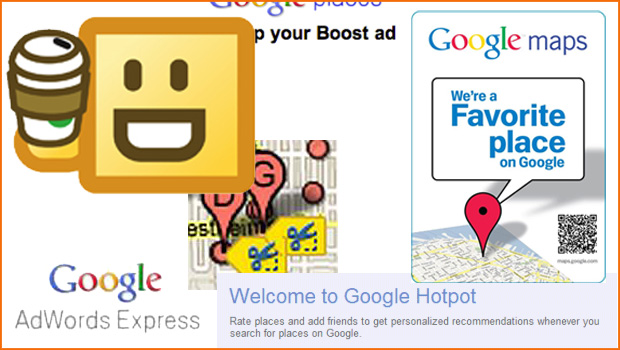
Last week, I wrote about recently announced changes to Google Place pages. Because that news was breaking just as I was writing, I thought I’d follow up this week with an update in the aftermath of these announced changes…
It turns out that last week’s changes seem to be part of a larger strategy on Google’s part to renew focus on its local products. This week’s big news involved further elaborations on the Place page changes as well as the big announcement that their local advertising product “Boost” had been reworked and renamed. Boost’s successor is now called “AdWords Express.”
Google’s official blog post heralding the rebrand of Boost is titled (without irony)
“Making Local Online Advertising Easy with Google AdWords Express.” In it, Google announces the rebranding and explains that AdWords Express is being offered in an effort to give small businesses “a faster and simpler way to start advertising online in under five minutes.” Much of the emphasis in product development seems to be on emphasizing simplicity and ease of use and, I’m guessing, is intended to counter the complexities associated with AdWords or the perceived problems with “Boost.” Later in the post, for instance, Google Product Manger Kiley McEvoy writes “Many businesses are finding success through AdWords, but we know many of you are looking for an easier way to begin advertising online…”
Google followed up the announcement of its easier-to-use product with another announcement, later this week. This time Googlers wanted to
share with their users the news that they had added enhancements to the AdWords Express product. These enhancements added additional funcationality to the product, allowing advertisers to more precisely target specific market segments, edit title advertising and manage alerts.
So, to put all this in a larger framework, Google introduces a new product for online advertisers which is intended to counter the perceivied complexities of AdWords and then, within a week, announces a set of enhanced features which are already making it look more complicated as a standalone product and more similar to the product they’re trying to differentiate from.
This seeming incongruity might be regarded as a singular lapse in judgement, if it weren’t for the dizzying history of foibles the last few months of local search product history seem to represent for Google.
Thinking on this misstep, though, and all the other confusing moves Google has made over the last year with its local search products. I had an epiphany.
Someone at Google is beta testing the real world applicability of
“The Opposite” strategy, first offered by George in the famous Seinfeld episode of the same name.
That must be it.Besides the previous points I’ve made, consider these other, seeming “Opposite” strategies Google has pursued in local search:
- If you want to take a quick trip which truly summarizes how “easy but complicated” Google’s product development and release strategy has been over the last year or so, just take a look at this Google video, soon to be a classic. If you watch it, you’ll soon realize that the three products which make up the anchors of their then local search product spectrum — HotPot, Tags & Boost — have all either been discontinued or reworked and rebranded. Imagine if you were a small business owner trying to create and manage an online small business presence over the last several months. Would it have beeneasy?”The Opposite…”
- Another “opposite” that I’ve always been stymied by is the lack of any kind of landing page experience for new potential Place users. I’ve sat with clients many times where I step them through the process of “finding” their Place listing through a Google query. I can tell you that they usually don’t understand the initial “Place Page” link that occurs in their SERP (“They want me to place a page??”), they don’t usually see the “Business Owner?” call to action once they click through to the Place Page and, finally, if they do manage to to click the “Business Owner?” link, they get confused because, instead of seeing some sort of landing page describing what the Places product is, they go right into the claim/verify protocol. (If you want to see what I mean by all this, pretend you don’t know a think about Place pages and imagine you’re trying to make one from the Place listing of your business. Start here, for example…) Once again, Google seems to follow the”opposite” strategy for signing new Place clients up.
- Finally, there’s the experience of actually creating a Place page, which has historically created controversy. Google hurts itself by creating a Place page sign up experience which is bound to confuse. For instance, most local folks have noticed that the Place page sign up looks a lot like the Place page itself. This leads to the reasonable assumption that “what ya see is what you’re going to get..” But noooo… As the comments in this (and many other) Google Places Help Forum indicate, many Place users or their agents are upset by the fact that Google arbitrarily leaves out some of the information Place page “filler outters” give to Google or, worse, arbitrarily change listing contents to reflect the whims of Google product managers. I mean, seriously, when you fill out your business profile on Places and the form looks like the actual listing, isn’t it reasonable to think that the details you supply to Google will make it into the Place page itself? Well, that might be reasonable and easy, but we’re doing the opposite, remember?
If Google really wants to put power in the hands of small business owners and make 3rd party local search consultants extinct, they might want to rethink their “opposite” strategy of product development for local search. Until then, I’ve got a lot of work to do!