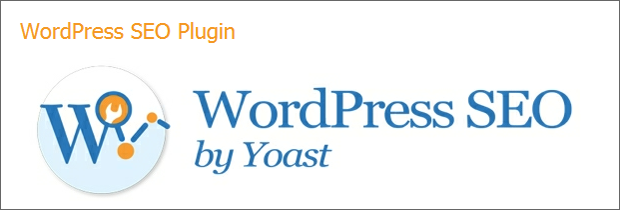
A number of our clients these days are biting on the idea of maintaining a blog on their small business website. As I’ve written many times over the years, blogging was, is and will continue to be a “best practice” for small business owners who want to court the fancy of search engines. The trouble is, people who blog are accustomed to writing in a natural, fluid manner. What they aren’t accustomed to is thinking tactically about tuning their posts for SEO and using the toolsets we install for them in WordPress.
Today, for instance, I found myself writing a “how to” for a client, that was going to start using the very fine, Joost de Valk written plugin for WordPress called, appropriately, ‘WordPress SEO’ and a free keyword research tool, so she could tweak her posts for the search engines. When I finished the email, I realized I’d essentially written what could be a useful post for any blogger just starting to venture into the world of keyword targeted blogging. Without further adieu, here’s the email I wrote…
Strategies for Writing Blog Content Using WordPress and the WordPress SEO plugin by Yoast
Writing a blog post for SEO should not hamper your natural writing style. Essentially, what a blogger needs to be concerned about when writing for SEO is that they accommodate keywords that are specific to their post content and make sure those keywords are included at different points in your post.
Here are our recommended steps:
- Choose your topic, based on whatever criteria you’re used to using.
- Either before, during or even after you’ve written your post, brainstorm a little and see what keyword strings best represent the content. For instance, if I’ve written a post called ‘How to Peel Onions without Crying” my keyword string might be the entire title of the post. Or it might be “correctly peeling onions” or “painless onion preparation.” Write all these possible keyword phrases down into a list. It’s okay to include variations of the same search string as different list items.
- Grab yourself a keyword research tool. One of the most popular is Google Adword’s keyword research tool. You can find it here: Essentially, the keyword tool will tell you how popular your candidate search strings are in Google searches, which will give you an indication of which keyword on your list should be the principal keyword you write for. The Keyword Tool is reasonably self-explanatory so I won’t go over it here. The only important thing I would mention is that the tool lists not only relative volume of searches but also the relative competition for each keyword. You want to choose the phrase which offers both higher volume and lower competition. (This topic could be an entire post or two, on its own…)
- Now that you have some empirical feedback about which one of your potential keywords is likely to produce the most hits, go back and try and re-write your title of your post so that it includes your keywords. Using the tools in WordPress SEO by Yoast (which appear right underneath your blog’s copy in the WP editor) write a title tag for the post (including your keyword phrase) in the area called “SEO Title.” Note that the ‘title tag’ is different than the ‘title’ of the post, which you write in the title area of the WordPress editor.
- You’re almost finished. The last thing you want to do is to try and slip the keyword phrase into the body copy of your post and/or other headline elements you use. Headline tags (H1, H2, etc) in HTML are actually given more weight by the search engines than mere body copy.
- The last thing you might want to do is to write a custom “meta description” tag for your post, by typing a new one into the Yoast SEO field called, ‘Meta Description.’
- Publish your post and wait for it to be found!
To give some visual reference, here’s what the WordPress SEO interface looks like for this post, with annotations in red…
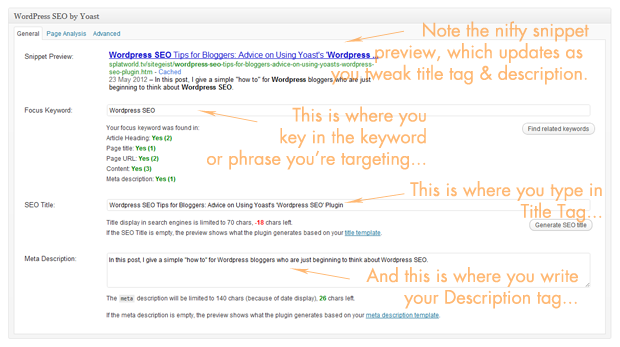
Got any other questions you’d like answered about the Yoast plugin? Feel free to leave them in the comments section of this post…